back to blog
Tips & Tricks
Why you need to stop using PDFs for web content
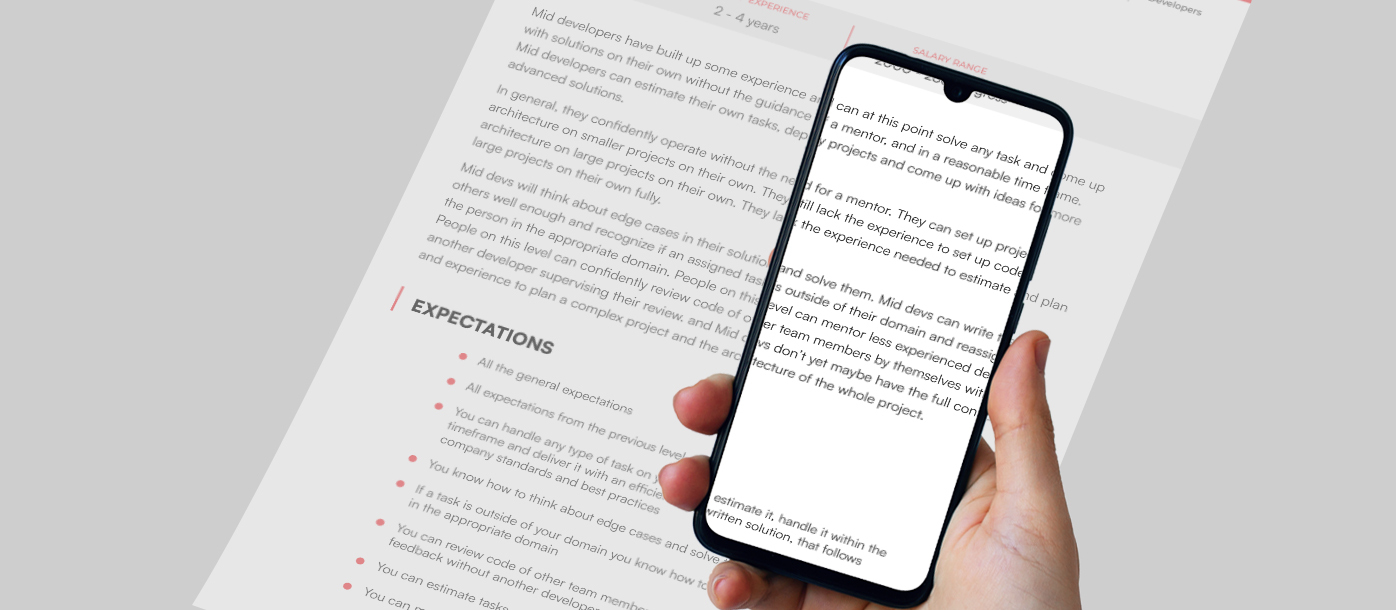
PDF is a popular format that everybody knows, understands and uses. One common mistake is that businesses reuse PDFs they produced for other channels on their web sites, instead of creating proper web content.
I totally understand why people do this. You already spent a good amount of time and money producing these PDF materials. They look attractive, and you will save resources by not producing additional web content. The thought of reusing them sounds good at first.
But, the reality is PDFs as web content have many problems that make them a bad choice. Here are 6 of them.
Problem 1: Mobile viewing experience
Stats on almost all of our web based projects show that more than 80% of all visits come from mobile devices. PDFs have a fixed layout, you need to zoom and pan around to view it on mobile. 80% of your audience will have a bad experience not tailored for the device they are viewing the content on. They will get frustrated and leave.
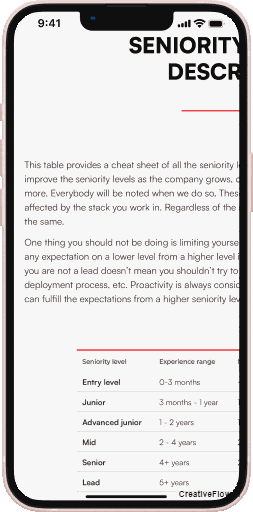
Problem 2: Mobile access experience
PDFs are clumsy to open on mobile. While most desktop browsers have good native PDF viewers, mobile is a different story. You need to download a PDF first and then open it using a viewer. This is problematic as it can fail for security and other reasons. A good portion of users will just give up and won’t bother.
Problem 3: File size
When done properly PDFs can be optimized, but we’ve seen plenty of cases where people just dump 200MB PDF files on their site and call it a day. Even on a good desktop this kind of PDF will probably lag and crash when moving around it. On mobile it get’s even worse. You will leave your visitors frustrated and hating you, because you just crashed their device.
Problem 4: Accessibility
PDFs can present accessibility challenges for individuals with disabilities. While they can be accessible, PDF files often lack proper structural information, making it difficult for screen readers to interpret the content. In contrast, HTML web pages can be designed with accessibility in mind, using semantic tags and other techniques to ensure compatibility with assistive technologies.
Problem 5: Engagement tracking
Apart from tracking how many times it has been downloaded, PDFs lack the ability to track engagement. Unlike regular web pages, you can’t see how long people read your content, which parts of the content they engage with the most, which parts they ignore… etc.
Problem 6: They are bad for SEO
Search engine optimization (SEO) is really important. When done right it’s basically free marketing. While search engines like Google do index PDFs, there are a lot of reasons why its not ideal. PDFs will always take second precedence to normal pages. If there is another link that is a regular page for the same topic, it will be ranked higher than your PDF.
What is the alternative?
The solution is simple. It’s going to take effort and resources, but don’t skimp out. Create proper web based HTML content that is mobile-friendly, accessible and will not frustrate your customers. This kind of content will give your audience the experience tailored to their device, and they are more likely to engage with your brand – buy from you or take other actions you want.
One company that does presentation of this kind of content really well is Ikea. Ikea produces great print content. If they operate in your country, there is a good chance that you got their free print catalogue at some point. The catalogue looks nice. But you will never see Ikea using it to promote items on their website actively. They understand this won’t work. Instead, they spend a lot of effort producing web based content of the same type that looks great and gives their buyers a great experience tailored to the web medium.
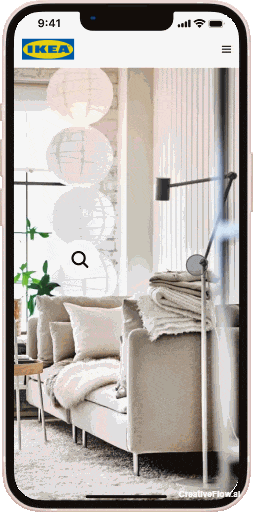
The next time you want to stick a PDF on your site and call it quits, stop. Don’t do that. Be more like Ikea. It’s going to take more effort, but it’s an investment and your business metrics will show the difference.


